It's important to make document editing and content management more accessible for everyone. This is the reason why it's convenient to convert PDF files to Word format. When sharing across many devices, the Portable Document Format (PDF) is a fantastic file format for maintaining the aesthetic and structural integrity of your work. The static structure of PDFs can be constricting when it comes to editing. Here is why switching from PDF to Word becomes important.
Why Convert PDF to Word?
PDFs are made to deliver content exactly as intended regardless of the software, hardware, or operating system used to view them. For presenting final reports, formal papers, or publications, this consistency is ideal. However, directly modifying a PDF might be a laborious procedure. So you must use a PDF to MS Word converter to make this process easy.
Microsoft Word, on the other hand, is a word-processing program that is actually designed with editing in mind. Users can easily convert a PDF to a Word document:
- Text, layouts, and formatting are easily editable.
- Utilize the robust editing and collaboration tools of Word.
- Easily incorporate the content into further Microsoft Office programs
How to Convert PDF to Word?
In the past, it was a huge problem to convert PDF to MS Word but with the help of advanced technology, there are a variety of methods or online tools invented to turn the format of a file easily.
Online Conversion Tools:
There are different online websites available on the internet that offer free conversion services. Itspdf is a prominent platform that aids users to convert their PDFs into Word format easily. All you have to do is follow the three steps procedures that is as follow:
- Simply upload the PDF
- Wait a few moments
- Download the converted Word document
Software Alternatives:
A lot of comprehensive PDF editors have built-in features to convert PDFs to Word, including Adobe Acrobat DC. Although they may be more expensive, these programs provide greater precision and versatility..
Mobile Applications:
People who have no computer or laptop can use PDF to word converter on phone to simply convert PDF to Word to make work easy or effective. Itspdf has designed its tool in a way that can be used effectively.
Tips for a Smooth Conversion:
If you want a smooth PDF to Word conversion process, you must focus on the specifications given below:
Preserve Original Formatting:
It is very necessary to confirm whether the tool you are going to use provides original formatting or not. You must remember that free tools can't show the right result because they can't capture the actual design or document layout properly so the ratio of error is higher than others.
Check for OCR:
Optical Character Recognition (OCR) is crucial for scanned PDFs. It converts the text's visual representation into editable characters. This feature is present in many contemporary tools, but it's a good idea to check.
Review the Converted Document:
It is necessary to always check the Word document after converting to make sure everything appears as it should. There can be a few minor errors that need to be fixed.
Benefits of PDF to MS Word Conversion:
There are many benefits to convert PDF to Word. When you are going to use an online tool you must explore the benefits of the tool properly.
Time Efficiency:
It was a time consuming task to write down the whole PDF file content in Word form. Due to this the ratio of error was also high. But with the arrival of PDF to Word converter, user can easily convert their files without wasting time.
Enhanced Productivity:
Users may rapidly make the necessary adjustments, incorporate feedback, or rework the text for multiple platforms because it is easily editable in Word.
Collaboration Made Easy:
Real-time collaboration, comments, and change tracking are all supported in Word documents. Teams can collaborate on a shared document more easily by converting.
Conclusion:
It is quite useful to be able to quickly switch from a static PDF to an editable Word document in the digital age, where content updating is common. With so many tools, converting PDFs to Word is simple.
Converting yor PDFs to Word format can certainly streamline your productivity, whether you're a student trying to complete an assignment, a business professional updating a report, or a writer editing a manuscript.
The secret is to select the tool that best meets your demands while always placing a high priority on data protection.


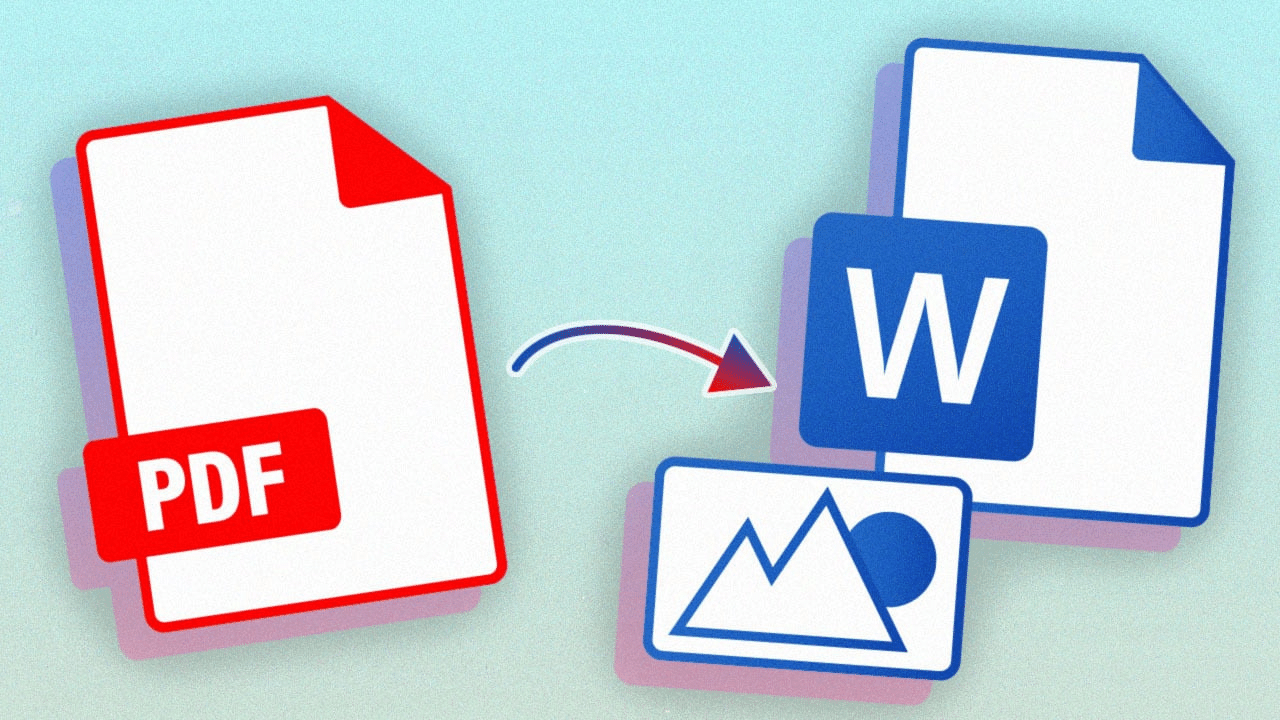

Yorum yaparken:
1. Yaptığınız yorumun, mutlaka yazı ile alakalı olmasına özen gösteriniz.
2. Yorumlarınızda yazım ve dil bilgisi kurallarına uymaya çalışın lütfen.